Comparing SSD vs. HDD: Which is Right for You?
When it comes to choosing between a Solid-State Drive (SSD) and a Hard Disk Drive (HDD), understanding the differences can help you make an informed decision based on your needs. Both types of storage devices have their advantages and disadvantages, and each is suited to different uses. This guide will help you compare SSDs and HDDs to determine which is right for you.
What is an SSD?
A Solid-State Drive (SSD) uses flash memory to store data, similar to a USB flash drive or smartphone. Unlike traditional HDDs, SSDs have no moving parts, which contributes to their speed and durability. SSDs represent the latest data storage technology, offering cutting-edge performance improvements over traditional HDDs.
Key Features
- Speed: SSDs offer faster data access and transfer speeds compared to HDDs.
- Durability: With no moving parts, SSDs are more resistant to physical shock and damage.
- Power Consumption: Typically consumes less power, making them ideal for laptops and mobile devices.
- Noise: Operates silently due to the absence of moving parts.
Pros and Cons
- Pros: Faster performance, better durability, quieter operation, lower power consumption.
- Cons: Higher cost per gigabyte, generally less storage capacity compared to HDDs.
What is an HDD?
A Hard Disk Drive (HDD) stores data on spinning magnetic platters. It uses a mechanical read/write arm to access data, which makes it slower compared to SSDs but generally offers more storage for a lower price.
Key Features
- Storage Capacity: Typically offers more storage capacity at a lower cost.
- Speed: Slower data access and transfer speeds due to mechanical parts.
- Durability: More susceptible to physical damage due to moving parts.
- Noise: Can produce noise from spinning disks and moving read/write arms.
Pros and Cons
- Pros: Larger storage capacities at a lower cost, generally more affordable per gigabyte.
- Cons: Slower performance, more prone to physical damage, higher power consumption, and noise.
Performance Comparison
Speed
- SSD: Offers significantly faster boot times, file transfers, and application loading. Typical read/write speeds can range from 2000 MB/s to 5000 MB/s or more.
- HDD: Slower read/write speeds, typically ranging from 80 MB/s to 160 MB/s. Performance can degrade over time as the drive fills up.
Access Time
- SSD: Nearly instant access time due to lack of moving parts.
- HDD: Slower access times due to the mechanical movement required to read/write data.
Cost and Capacity
Cost
- SSD: Generally more expensive per gigabyte compared to HDDs. Prices have been decreasing, but SSDs are still pricier for larger capacities.
- HDD: More cost-effective for larger storage capacities, making it a budget-friendly option for high-capacity needs.
Capacity
- SSD: Typically available in sizes up to 4TB, though larger sizes are becoming more common.
- HDD: Available in much larger capacities, often up to 16TB or more, making it suitable for storing large amounts of data affordably.
Use Cases
SSD Use Cases
- Gaming: Faster load times and smoother gameplay.
- Laptops: Better performance and battery life.
- Professional Applications: Enhanced speed for tasks such as video editing and large file transfers.
HDD Use Cases
- Backup Storage: Cost-effective for large-scale backups and archives.
- Media Storage: Suitable for storing large collections of media files, such as videos and photos.
- Budget Builds: Ideal for users looking for high storage capacity at a lower cost.
Conclusion
Choosing between an SSD and an HDD depends on your specific needs and budget. SSDs offer superior speed, durability, and power efficiency, making them ideal for performance-critical applications and portable devices. As SSDs continue to evolve and prices drop, the future of data storage may see SSDs become the standard, with new innovations pushing performance further.
On the other hand, HDDs provide larger storage capacities at a lower cost, which is advantageous for backup solutions and high-capacity storage needs. Consider your priorities—whether it’s speed, storage capacity, or budget—when making your decision.



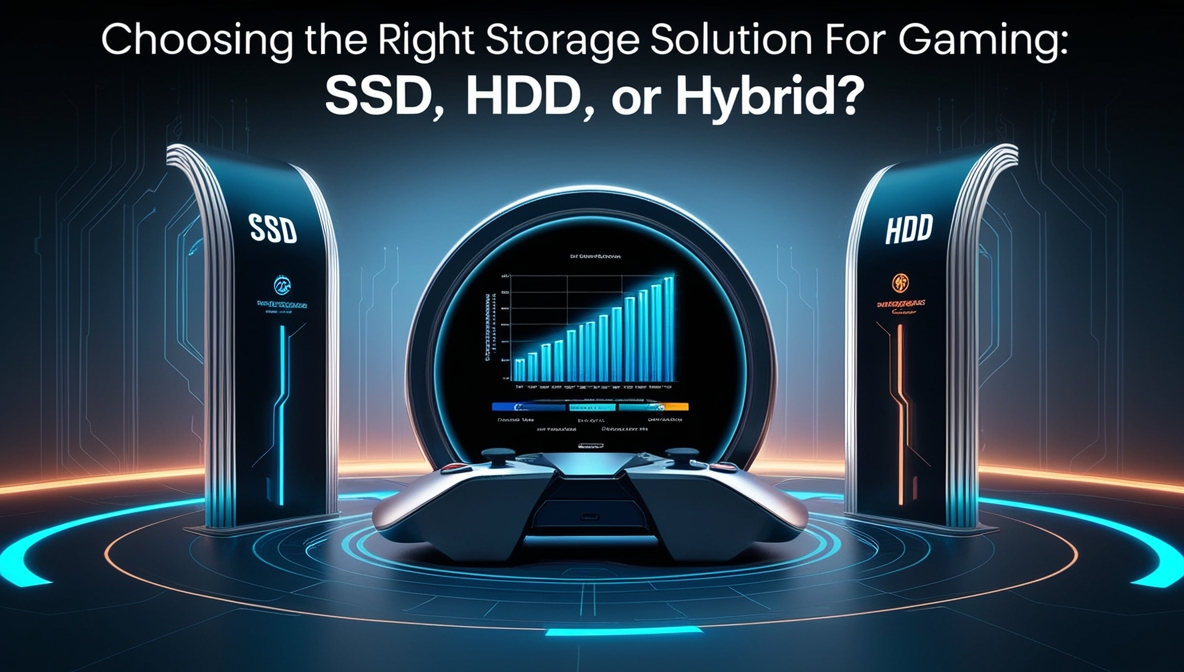








Post Comment