Choosing the Right Storage Solution for Gaming: SSD, HDD, or Hybrid?
Choosing the right storage for gaming directly impacts load times, performance, and user experience. SSDs, HDDs, and Hybrid drives each offer unique benefits, and picking the right one means aligning it with your gaming style and expectations.
Understanding the Differences
To find the best storage for gaming, it’s essential to understand what each type brings to the table.
Solid State Drives (SSD)
SSDs use flash memory, allowing them to access data instantly. Unlike traditional hard drives, they have no moving parts, resulting in faster load times, quieter operation, and lower power consumption.
Benefits of SSDs for Gaming:
- Faster Load Times: Games and levels load significantly faster, minimizing waiting times.
- Smooth Performance: Reduces stuttering and lag during high-demand scenes in open-world and graphically intense games.
- Durability: With no moving parts, SSDs are less prone to physical damage, making them a longer-lasting option.
- Compact Design: SSDs come in smaller form factors, including M.2, ideal for slimmer gaming laptops or compact desktop builds.
Drawbacks of SSDs for Gaming:
- Cost per GB: SSDs tend to be more expensive, especially high-capacity models, which can limit storage for gamers with extensive libraries.
- Limited Write Cycles: Flash memory wears out over time, although modern SSDs are durable enough to handle regular gaming use without major longevity concerns.
Hard Disk Drives (HDD)
HDDs store data on spinning disks and have been the traditional storage solution for decades. Though slower than SSDs, HDDs still serve as viable options, particularly for budget-conscious gamers.
Benefits of HDDs for Gaming:
- Affordability: Per gigabyte, HDDs are more budget-friendly, making it easy to get large storage for less.
- High Capacity Options: HDDs can provide extensive storage at lower costs, ideal for gamers with large libraries of older or less demanding games.
- Sufficient for Moderate Gaming: For gamers primarily focused on less demanding games, an HDD can offer enough speed without a noticeable performance dip.
Drawbacks of HDDs for Gaming:
- Slower Load Times: HDDs have slower data access speeds, leading to longer load times and slower data streaming in open-world games.
- Vulnerable to Physical Damage: The moving parts in HDDs make them more vulnerable to physical impacts.
- Noise and Heat: Spinning disks produce heat and noise, which can be distracting in quieter gaming setups.
Hybrid Drives (SSHD)
Hybrid drives combine an SSD’s flash memory with an HDD’s storage capacity. SSHDs offer a middle ground, with SSD-like speed for frequently accessed files and HDD-level storage for less-used data.
Benefits of Hybrid Drives for Gaming:
- Balanced Performance and Cost: SSHDs offer a compromise between speed and storage capacity, ideal for gamers who want SSD-like performance without fully committing to SSD prices.
- Intelligent Data Management: SSHDs store frequently accessed files, like OS files or game data, in the SSD portion, improving load times for commonly played games.
- Cost Efficiency: SSHDs cost less than high-capacity SSDs but provide better performance than HDDs.
Drawbacks of Hybrid Drives for Gaming:
- Limited SSD Storage: The SSD portion is relatively small, typically handling only a portion of data, which may not fully match SSD speeds for every game.
- Performance Varies by Use: If games are played less frequently, they may be stored in the slower HDD portion, reducing the hybrid drive’s advantage.
Key Considerations for Gaming Storage
Before choosing your storage type, here are factors to weigh:
1. Game Type and Demand
- High-Performance Games: Open-world or graphically demanding games benefit most from SSDs, reducing lag and loading interruptions.
- Indie or Less Demanding Games: Casual or older games perform acceptably on HDDs, so investing in a high-capacity HDD might be a better fit if your library consists primarily of these titles.
2. Budget Constraints
- SSD: A good choice for faster load times, though pricier for larger capacities.
- HDD: Cost-effective for those needing more storage but willing to compromise on speed.
- Hybrid (SSHD): Offers a balance if the budget allows, combining some of the best of both worlds.
3. Storage Capacity Needs
- SSD: 500GB to 1TB SSDs provide sufficient space for a moderate gaming library, though larger options exist.
- HDD: 2TB and higher HDDs offer affordable storage for vast libraries.
- Hybrid: 1TB SSHDs can cover a typical gamer’s needs with fast access for frequently played games.
4. Platform Compatibility
- PC Gaming: Modern PCs support all three options, but ensure compatibility with SSD form factors, such as NVMe or SATA.
- Console Gaming: Consoles often come with proprietary storage; check for compatibility with external or additional drives.
Gaming Storage Recommendations
To help guide your decision, here are some scenarios for selecting storage types based on gaming habits.
If You’re a Competitive Gamer: SSD Is Ideal
Competitive gamers benefit most from SSDs due to reduced load times and smoother performance. Instant loading can make a significant difference in reaction time and overall experience.
If You’re a Casual Gamer with a Large Library: HDD Fits the Bill
Casual gamers playing less intensive games or preferring older titles might find an HDD sufficient, offering more space for a large library at an affordable price. Loading times may be longer, but they won’t typically impact gameplay.
If You’re Looking for Balance: Hybrid Drives
A hybrid drive provides a compromise, ideal for gamers who want faster loading for a few specific games without sacrificing the storage needed for a larger library.
Pros and Cons at a Glance
- SSD
- Pros: Fast load times, improved gaming experience, silent operation, durability.
- Cons: Higher cost per GB, limited write cycles.
- HDD
- Pros: Cost-effective, high storage capacity.
- Cons: Slower load times, higher chance of physical damage, noise.
- Hybrid (SSHD)
- Pros: Balanced speed and storage, affordable.
- Cons: Limited SSD cache, performance varies by use.
Long-Term Considerations
Future-Proofing
SSDs are expected to remain the standard for high-performance gaming, especially as next-gen games push for faster load speeds and larger file sizes. Investing in an SSD now may save future upgrades as games continue to grow in size. As the future of data storage evolves, SSDs continue to push the limits of speed and reliability, promising even more immersive gaming experiences.
Reliability and Backup
Storing game files on an HDD and using an SSD for your operating system and key games can create a balanced setup, allowing quick access to core files while retaining backup options. Using one of the top cloud storage services can help protect game files and save space on your primary storage solution.
Thermal Management
HDDs generate more heat, while SSDs tend to run cooler. This can impact overall system performance, especially in compact builds. SSDs are often preferable for gamers looking to minimize system temperature.
Final Thoughts on Choosing Gaming Storage
For the best performance and seamless gaming experience, SSDs are the leading choice. They deliver quick load times, improved system responsiveness, and make every session more enjoyable. HDDs, while slower, serve as excellent storage for larger libraries or as a cost-effective alternative. Hybrid drives offer a balanced option for those seeking a bit of both worlds.
Ultimately, the choice depends on individual needs, budget, and gaming habits.
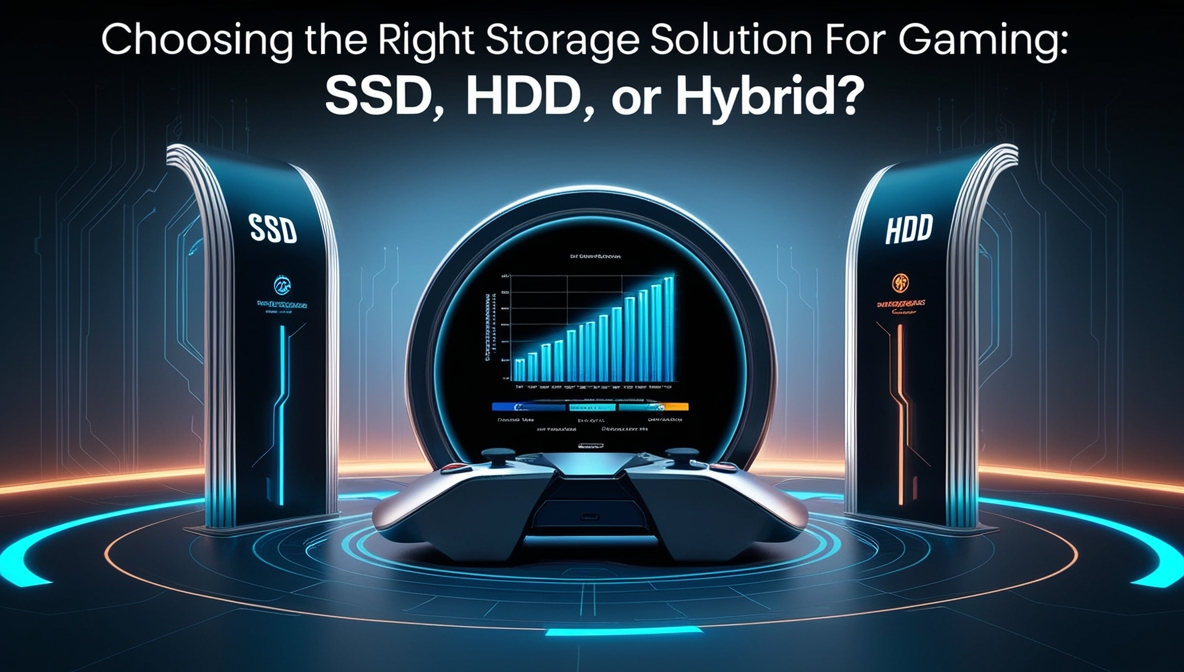


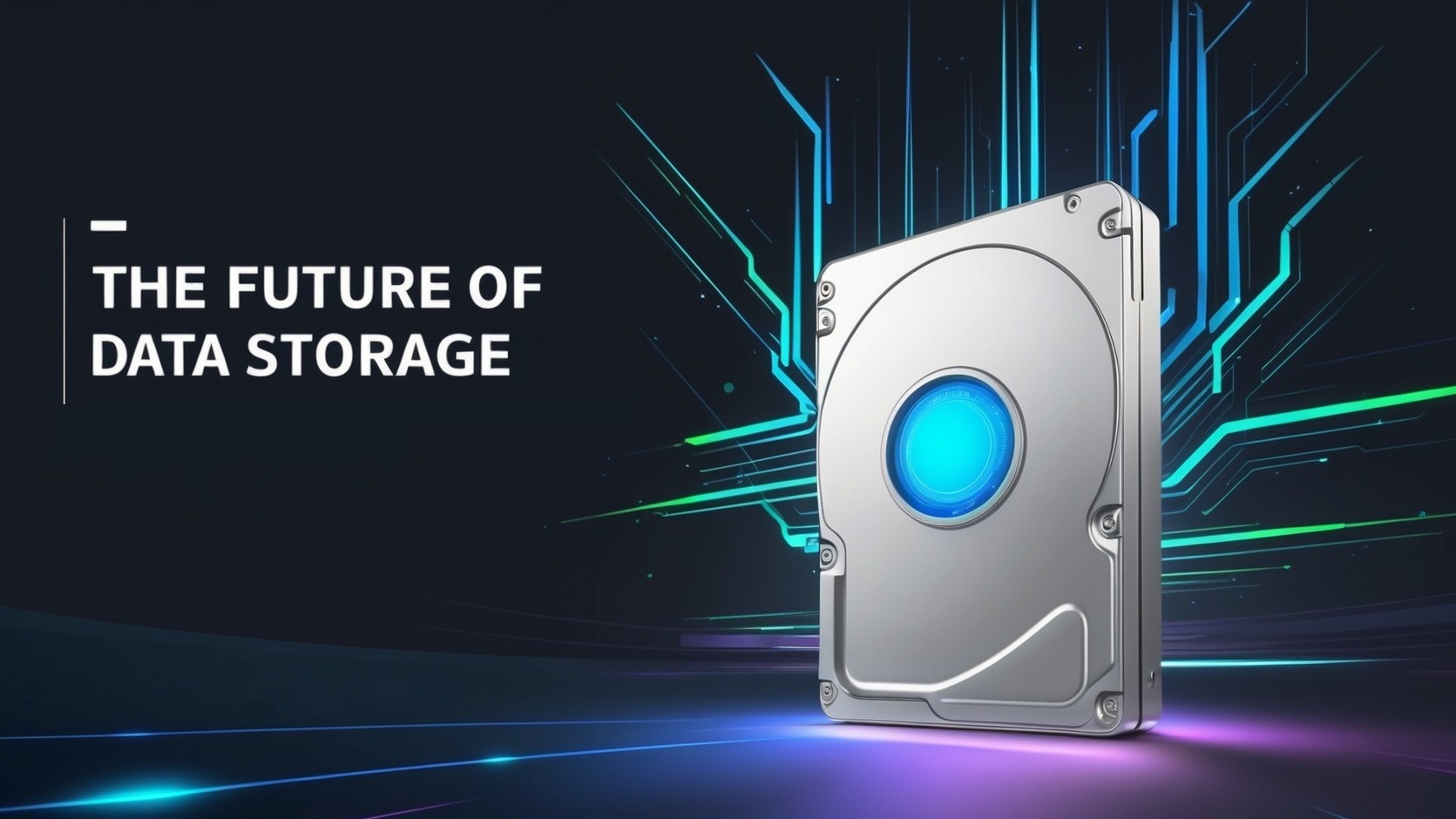








Post Comment