A Guide to Downloading and Managing 4K Media Files
Managing 4K media files requires thoughtful preparation, proper tools, and efficient strategies. High-resolution content offers stunning visual quality, but its large size can pose challenges. This guide simplifies the process by addressing key considerations and offering practical steps.
Understanding 4K Media Files
4K media files have a resolution of approximately 3840 x 2160 pixels, providing four times the detail of Full HD. Their quality makes them ideal for entertainment, professional work, and content creation. However, they demand higher storage, faster internet connections, and compatible devices.
Preparing for Download
Before downloading 4K media files, assess your setup to avoid potential bottlenecks.
- Storage Space
Ensure your device has sufficient storage. A typical 4K movie can require 15–100 GB. External hard drives or NAS (Network-Attached Storage) solutions can provide additional capacity. - Internet Speed
Reliable, high-speed internet is necessary for smooth downloads. Aim for a connection of at least 25 Mbps for streaming or faster for large file downloads. - Device Compatibility
Verify that your devices—televisions, computers, or smartphones—support 4K playback. - Download Time Calculator
Estimating download times for large 4K files is easier with a download time calculator. Tools like these can help you plan downloads based on your internet speed and file size, ensuring efficient use of your time.
How to Download 4K Media Files
Follow these steps for efficient downloads.
- Choose Reliable Sources
Use legitimate platforms such as iTunes, Netflix (offline downloads), or Blu-ray rips for high-quality 4K content. Avoid dubious sources to prevent malware or poor-quality files. - Use a Dedicated Download Manager
Tools like IDM (Internet Download Manager) or JDownloader can handle large files effectively. These programs enable resuming interrupted downloads, saving time and bandwidth. - Consider Bitrate and Codec Settings
Select files encoded with modern codecs like HEVC (H.265), which offer superior compression without sacrificing quality. - Secure Your Connection
Use VPNs to maintain privacy and access region-locked content. Ensure your VPN provider supports high-speed data transfer. - Download During Off-Peak Hours
This can improve download speeds, particularly if your connection is shared or limited by ISP traffic management.
Managing 4K Media Files
Efficient organization and playback are critical to enjoying 4K media.
Storage Solutions
- Local Storage
Use SSDs or high-capacity HDDs to store 4K files. SSDs are faster but costlier, making them ideal for smaller libraries or active projects. HDDs are better for archiving. - External Drives
For additional storage, consider some of the best external hard drives on the market. Models with USB 3.0 or Thunderbolt connectivity provide the speed and reliability needed for 4K media management. - Network-Attached Storage (NAS)
NAS allows centralized storage and easy sharing across devices. Choose NAS systems compatible with 4K streaming and featuring RAID configurations for redundancy.
File Organization
- Use a Folder System
Create folders based on categories such as Movies, Series, or Work Projects. Include subfolders for genres, release years, or episodes. - Rename Files
Rename files systematically for clarity, including titles, resolution, and format (e.g., _MovieName_4K_HDR.mkv). - Metadata Management
Use media management software like Plex or Kodi to automatically fetch metadata, cover art, and descriptions.
Optimizing Playback
Enjoy 4K media with the right setup.
- Use a Media Player
VLC, MPC-HC, and Kodi are popular options supporting 4K playback. Ensure they are updated for the latest codecs. - Adjust Display Settings
Set your TV or monitor to its native resolution and enable HDR (if available) for better visuals. - Streamline Playback
For streaming over a local network, ensure your router supports high-speed connections (Gigabit Ethernet or Wi-Fi 6). - Avoid Compatibility Issues
Test playback on various devices and software to confirm smooth performance.
Compressing 4K Files for Storage Efficiency
To save space without losing significant quality, consider compressing files.
- Use HEVC Encoding
Tools like HandBrake allow re-encoding to HEVC, reducing file size by up to 50%. - Trim Unnecessary Content
Remove intros, credits, or unwanted sections using video editing software.
Backing Up Your Library
Backing up ensures your collection is secure against data loss.
- Use Cloud Storage
For reliable backups, explore the top cloud storage services. Options like Google Drive or Dropbox provide online backups, though costs may increase for large libraries. - Automate Backups
Software like Acronis or SyncBack can regularly update backups to external drives or NAS systems. - Consider Redundancy
Use RAID configurations or duplicate files across multiple drives for added security.
Troubleshooting Common Issues
Slow Downloads
Upgrade your internet plan or switch to a wired Ethernet connection for stable speeds.
Playback Errors
Check for outdated codecs or incompatible hardware. Updating drivers and software often resolves these issues.
Storage Shortages
Regularly review your library and delete unwanted files. Invest in additional storage as needed.
Final Tips for Managing 4K Media Files
- Invest in high-quality cables and equipment to avoid performance bottlenecks.
- Keep your software and hardware updated for compatibility with evolving 4K standards.
- Regularly audit your library to maintain an organized and efficient system.
By following these strategies, managing and enjoying 4K media files becomes seamless and rewarding.


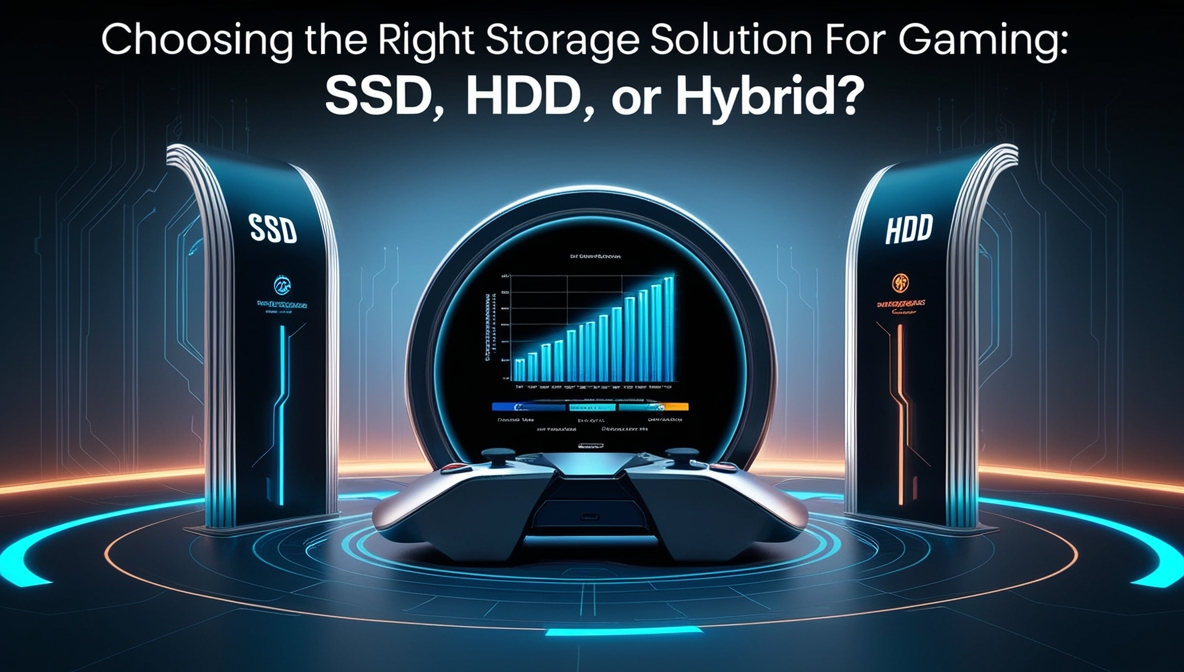
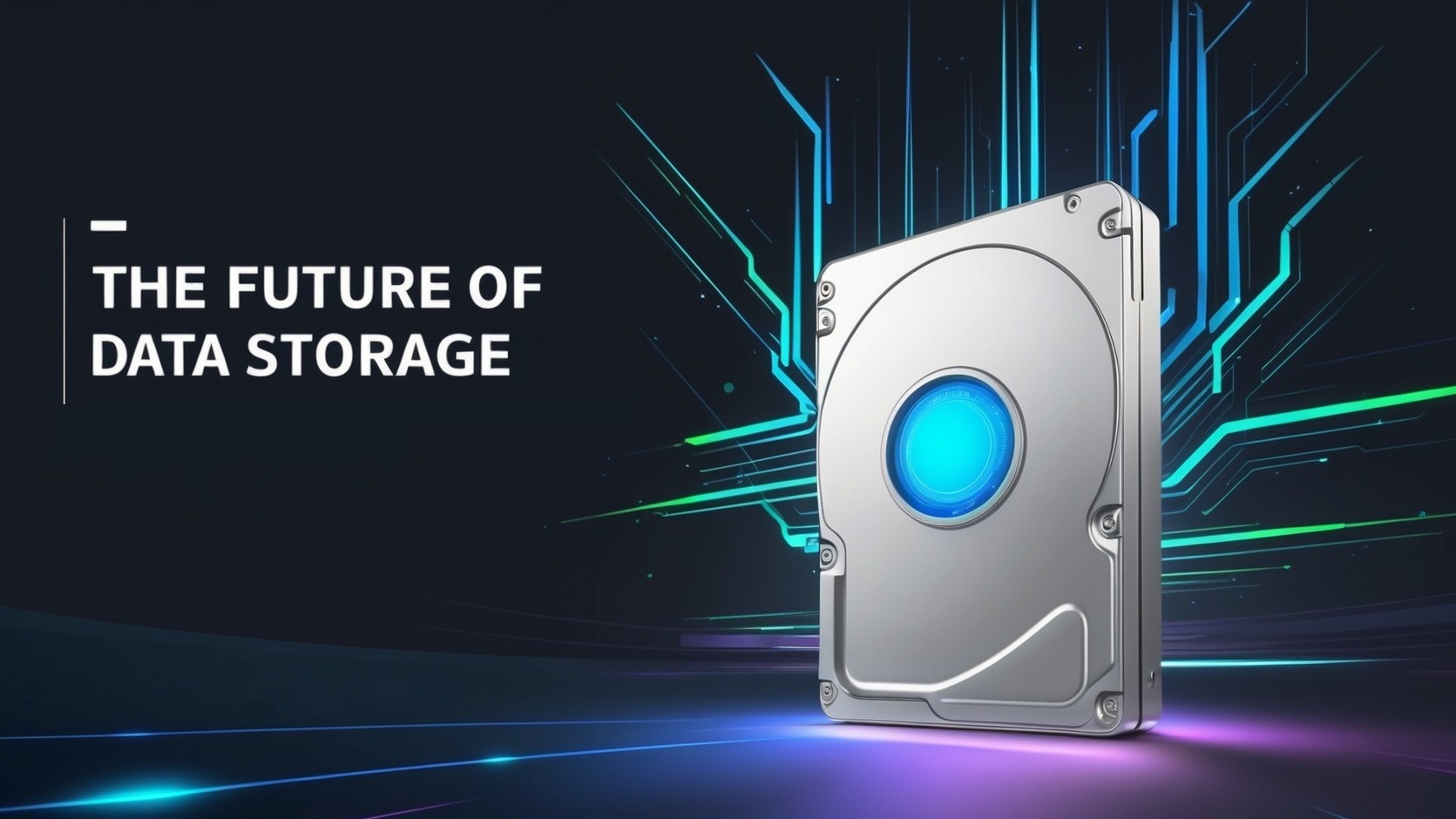








Post Comment