Top Cloud Storage Services for Secure Data Management
In today’s digital age, securing your data is crucial. Cloud storage services offer a convenient way to manage and protect your files, but with so many options available, choosing the right service can be overwhelming. Here’s a guide to some of the top cloud storage services that prioritize secure data management.
Google Drive
Google Drive is a widely-used cloud storage service known for its integration with Google Workspace (formerly G Suite). It offers a user-friendly interface and a range of features designed for both personal and professional use.
Key Features
- Storage Capacity: 15 GB of free storage, with options to upgrade.
- Security: Includes encryption in transit and at rest, two-factor authentication (2FA), and advanced security features for Google Workspace users. For additional peace of mind, users should also follow online data security tips, such as enabling two-factor authentication and keeping software up to date.
- Collaboration: Seamlessly integrates with Google Docs, Sheets, and Slides for real-time collaboration.
- Accessibility: Accessible from any device with internet access.
Pros and Cons
- Pros: Generous free storage, strong security measures, excellent integration with Google services.
- Cons: Privacy concerns due to data scanning for advertising purposes.
Dropbox
Dropbox is a popular cloud storage solution known for its ease of use and robust file-sharing capabilities. It offers various plans tailored for personal and business needs.
Key Features
- Storage Capacity: 2 GB of free storage, with various paid plans available.
- Security: Provides file encryption in transit and at rest, two-factor authentication, and advanced security features in higher-tier plans.
- Collaboration: Features like Dropbox Paper for team collaboration and integration with various third-party apps.
- Accessibility: Available on multiple platforms, including Windows, macOS, iOS, and Android.
Pros and Cons
- Pros: Easy to use, strong file-sharing capabilities, good integration with third-party apps.
- Cons: Limited free storage, can be costly for larger storage needs.
Microsoft OneDrive
Microsoft OneDrive is integrated with Windows 10 and 11 and offers seamless integration with Microsoft Office applications. It’s a versatile option for both personal and business use.
Key Features
- Storage Capacity: 5 GB of free storage, with options to upgrade.
- Security: Includes encryption in transit and at rest, two-factor authentication, and additional security features for Office 365 subscribers.
- Collaboration: Works well with Microsoft Office apps for real-time collaboration.
- Accessibility: Accessible on various platforms including Windows, macOS, iOS, and Android.
Pros and Cons
- Pros: Integrated with Microsoft Office, reasonable free storage, strong security features.
- Cons: Performance and integration may vary depending on the version of Office used.
Box
Box is a cloud storage service focused on business and enterprise solutions. It offers advanced security features and collaboration tools designed for team use.
Key Features
- Storage Capacity: 10 GB of free storage, with various paid plans available.
- Security: Provides encryption in transit and at rest, two-factor authentication, and compliance with various industry standards.
- Collaboration: Includes tools for team collaboration and document management, integration with numerous third-party apps.
- Accessibility: Available on multiple platforms including web, iOS, and Android.
Pros and Cons
- Pros: Strong security and compliance features, excellent for team collaboration, good integration options.
- Cons: More expensive compared to other options, interface may be less intuitive.
iDrive
iDrive is known for its comprehensive backup features and offers a range of plans for personal and business users. It focuses on providing secure data backup and recovery solutions.
Key Features
- Storage Capacity: 10 GB of free storage, with options to upgrade.
- Security: Includes encryption in transit and at rest, two-factor authentication, and private key encryption for enhanced security.
- Backup Features: Supports continuous file syncing and versioning, backup of multiple devices to a single account.
- Accessibility: Available on web, iOS, and Android platforms.
Pros and Cons
- Pros: Comprehensive backup features, strong security, supports multiple devices.
- Cons: The user interface may be less intuitive, pricing can be high for large storage needs.
Conclusion
Choosing the right cloud storage service for secure data management depends on your specific needs and preferences. Google Drive and Microsoft OneDrive offer excellent integration with their respective ecosystems, while Dropbox is known for its ease of use and file-sharing capabilities. Box is ideal for businesses requiring robust security and collaboration tools, and iDrive excels in comprehensive backup solutions. Consider your storage needs, security requirements, and budget to find the best cloud storage service for you. As technology evolves, the future of data storage will likely include even more advanced cloud solutions, making security and accessibility paramount.



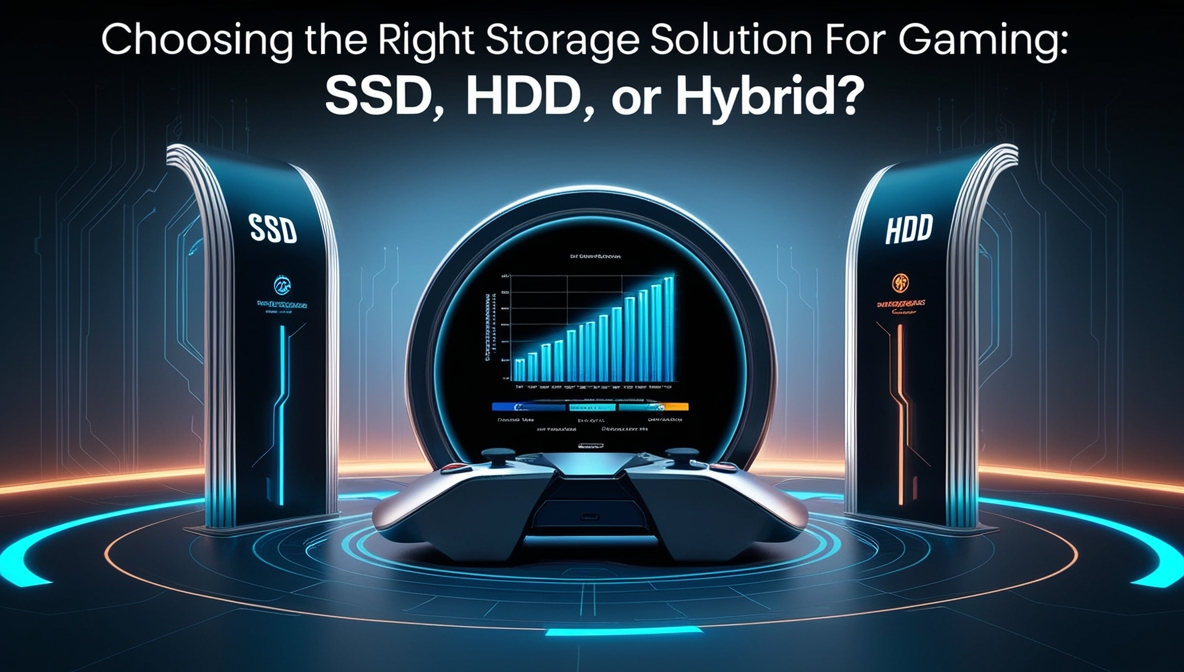








Post Comment